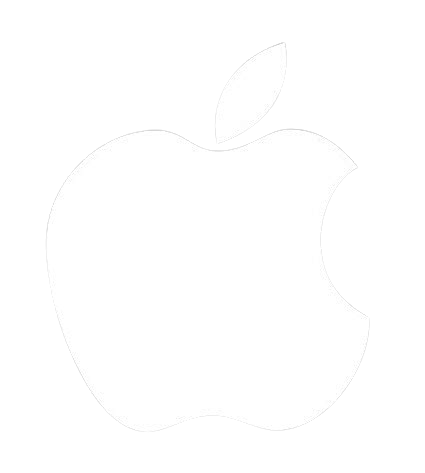We have the answer for your questions
What are the advantages of Hallotag over other scanning technologies?
- No app needs to be installed or started to read the Hallotag sticker.
- The Hallotag sticker cannot be duplicated by simply photo copying it.
- The Hallotag sticker can be “privatized/encrypted” and played only by the person for whom the sticker is intended.
- Optical scanning technologies cannot read the scan area anymore due to e.g. dirt, scratches or vandalism.
- The Hallotag sticker can be graphically designed with impressive designs, depending on the customer’s wishes.
- Data can be stored directly on the Hallotag sticker.
Do I need to register to download the Hallotag app?
NO, the app can be “downloaded” for free from the App Store without entering registration data.
Can the sticker also be played/scanned without an app?
YES, practically all Android smart phones support NFC. Android devices are delivered with an activated NFC interface by default. You can activate or deactivate the interface in the settings. On iPhone models, the NFC interface is activated by default from iPhone 7 onwards and cannot be deactivated. For older iPhone models (7,8,X), please install the Hallotag app and start the VIEW function to scan the sticker. For newer iPhone models (Xs, 11, 12,…), no app is necessary to play the sticker.
Do you need an internet connection to record or scan?
Yes, due to security reasons the sticker needs to be authenticated within the Hallotag system.
How many multi media elements can be played on the sticker?
The sticker can currently be recorded with 6 pictures, 1 video, 1 audio and with a text message.
Can the sticker be used a second time?
When designing the sticker, you have the option of replacing selected multi-media elements with new ones. Once the sticker has been designed with the final elements and you press the “FINISH” button, no more changes are possible.
Can the sticker be privatised/encrypted for a specific person?
YES, the sticker can be recorded in encrypted form for a very specific person using the “PRIVATE” function, so that only this specific person can play the sticker. The function “PRIVATE” can be found in the menu on the top right corner ? when designing the sticker.
Can the sticker be applied to all materials?
YES, except on metallic surfaces.
Can I reply directly to the sticker's "DISPLACER" when I play it?
YES, you can use the “REPLY” function to reply directly to the “designer of the sticker” and thank them for their kind wishes.
How do I find the NFC scanning point on the back of the phone?
On iPhone models, the scanning point is located on the upper edge of the back of the phone. On Samsung devices, the scanning point is located on the top edge or in the middle area of the back of the phone, depending on the model. On Huawei devices, the scanning point is located on the upper left edge of the back of the phone.
What scanning distance is required?
You should place the mobile phone scan point at a distance of max. 1 cm over the sticker.
Can multimedia elements from the gallery be used?
Yes, either you use elements from the gallery or the elements are recorded live when the sticker is played using the app.
How do I get a sticker?
The stickers are available at selected stores and in our webshop (www.hallotag.com)
Where are the stickers made?
In Austria with the help of Austrian social institutions. We focus on local value creation.